 |
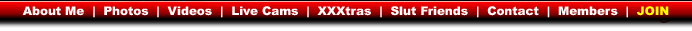 |
| Video Support & Help
|
|
56k MODEM USERS
1. Allow the video to download completely then hit the play button. The video will be loaded into your cache and should play through without any interruptions. 2. Right mouse click on the video link and choose "save as." You will then be asked for a location to download the video file. Download it and play at your convenience. 3.
Finally, please fill out our help form ASAP and we'll try to figure
out what your unique problem with your computer is, as these steps
have always been successful
INTERNET
EXPLORER 1. Some users have reported an error message when trying to play our videos using Internet Explorer. This does not happen to everyone but only a few. If you try to play one of the .wmv files and receive a message about the video being corrupted right click on the video link and choose "Save Target As...". This will bring up a dialog box for you to select a location to save the video file onto your hard drive. After downloading, locate the file and play by either double mouse clicking on the file, or open Windows Media Player then locate the file and open. 2.
Finally, please fill out our help form ASAP and we'll try to figure
out what your unique problem with your computer is, as these steps
have always been successful
If you are using a Netscape browser, it has some known issues that MAY affect your videos of Absolute Kim. 1. Click the link and make sure you have the up to date Windows Media Player for a PC (some accidentally have updated the Mac Windows Media player onto their PC ! 2. The Netscape browser in some cases does not want to recognize the Windows media format.( .wmv) Can't Netscape and Microsoft just get along :) but these steps should insure your success Click here for information on how to get Netscape to Recognize Media Player 3. Now, Click and save the videos to your hard drive. 4. Open your current version of Windows Media Player. 5. Select file and Open the video of Absolute Kim you saved, that you would now like to view. 6. By now you should be enjoying some wickedly kinky amateur sex! 7. Still no luck, click Opera to try their excellent Internet browser as an alternative still to Microsoft. Or simply try Microsoft's Internet Explorer browser. 8.
Finally, please fill out our help form ASAP and we'll try to figure
out what your unique problem with your computer is, as these steps
have always been successful
AOL USERS Your situation is similar to the Netscape problem. The best solution is to minimize AOL and use Internet Explorer to access AshleyNChad.com This is how it's typically done on a Windows PC. 1.
After signing on to AOL choose the minimize button in the top right
hand corner (it's the button that looks like a mius sign). 2.
Finally, please fill out our help form ASAP and we'll try to figure
out what your unique problem with your computer is, as these steps
have always been successful
MAC USERS If you are using a Mac computer, please take these steps to insure your videos play properly. Some Macs do not like to stream the .wmv format but these steps should insure your success. 1. Click the link and make sure you have the up to date Windows Media Player for a Mac (many accidentally have the PC Windows Media player on their Mac). 2. Click and save the videos to your hard drive. 3. Open your Mac version of Windows Media Player. 4. Select file and Open the video you saved, that you would now like to view. 5. By now you should be enjoying some wickedly hot amateur sex! 6.Finally,
please fill out our help form ASAP and we'll try to figure out what
your unique problem with your computer is, as these steps have always
been successful
|
